Happy Friday, Ambassadors! We hope you've had a great week and are excited to bring you this week's update which contains three new features in eEdge to help you better engage with your contacts.
NEW THIS WEEK IN eEDGE
Select Email Recipients by Contact Status
Want to send an email to all your hot contacts? Or launch a campaign to re-engage your cold ones? Simply choose that status filter when you’re selecting your contacts as you compose a new email or prepare a campaign.
Personalize Emails with Mail Merge
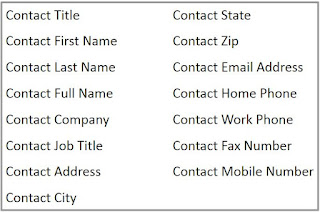 |
| Fields available for mail merge |
Make each message you send your contacts feel like it’s just for them. You can now easily and efficiently personalize your messages using new fields that allow you to merge contact details directly into your emails (these are also referred to as mail merge variables). You can add a client’s name to a salutation or in the body of your email, or include their city when talking about a local area.
Send Birthday and Anniversary Campaigns
 |
| Click for a preview of birthday campaign touches |
You can now create birthday and new home anniversary campaigns to send an email or postcard to your contacts to acknowledge and celebrate these important dates. Birthday and anniversary campaigns are a special type of campaign that blends the targeted delivery time frame of a date based campaign with the ongoing nature of an interval campaign. These campaigns are designed to deliver cards based on the dates saved in the Birthday or Purchase Anniversary fields in the contact’s record.
Join today's KW Technology Ambassador webinar to learn more about these new features now available in eEdge.
UPCOMING WEBINARS
Here's our KW Technology webinar and event calendar, and a list of next week's events.
- To view the entire calendar, log into your KW Technology Community where you can connect with your fellow techies in other KW Market Centers across North America, stay updated on KW Technology news and events, and access resources to help you in your role as a technology trainer. See this blog post for instructions on joining the community.
- All associates can register for upcoming webinars on the myKW home page, in the Scheduled Events section.
All events are shown in Central Time.
STAY CONNECTED TO US!
Be sure to follow us on Google+ so you’ll be updated when we post to this blog.
We deeply appreciate all that you do in helping KW associates drive productivity through KW Technology!
Make it a great day,
Brenda Harralson and W. Cavin Weber
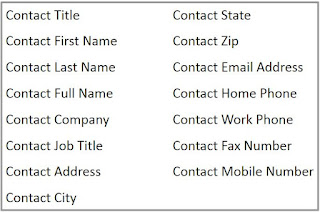


No comments:
Post a Comment